The West African Examinations Council (WAEC) has officially released the 2024 results for the West African Senior School Certificate Examination (WASSCE) on Monday, August 12, 2024.
How to Check WAEC Results Online
You can also check your WAEC results online by following these steps:
- Visit the official WAEC result checker website: www.waecdirect.org.
- Enter your Examination Number.
- Select your Examination Type (e.g., May/June).
- Choose the Examination Year (e.g., 2024).
- Click on “Check Result” to view your results.
Please note: You may need a WAEC scratch card to access your results online.
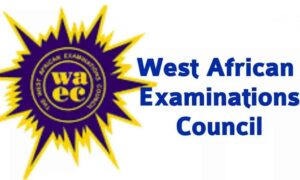
How to Check WAEC Results via SMS
To check your WAEC results using your mobile device, follow these simple steps:
- Type the following into your phone: WAEC*ExamNo*PIN*ExamYear
- Send the message to 32327.
- You will receive an instant SMS containing your WAEC statement of result.
Please note: This SMS method is only available for MTN, Glo, and Airtel subscribers. If you do not receive your result via SMS, try repeating the steps above. Standard SMS charges will apply.




